Here's an example of a pattern I was testing for another designer. The designer provided me with written instructions, and I converted them to a chart before I did my test swatch.

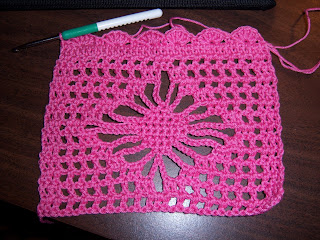
Not only is Excel (and the Symbol font) great for charting lace, it's also great for charting colour. In fact, before embarking on my next pair of thrummed mittens, I decided to play around with some colour possibilities, below.


It's a quiet afternoon here today, so I'm going to get started with the first mitten, using Briggs and Little Heritage in charcoal as my main yarn, and with my Studio SK860 midgauge machine set to T8 (T7 for the cuff). I'll let you know they turn out!
By the way, if anyone reads this blog (anyone?) and would like more information on how I use Excel to chart patterns, or if you already use Excel this way and have some tips for me, please leave me a comment!
3 comments:
I would love to know how you do this in excel. I just knew there had to be an easier way, but I cannot figure it out! Thank you.
Jenny
Hi Jenny - I've had a few requests so I'm going to put up a tutorial in the next few days - it will probably extend over a number of blog entries. Thanks for the feedback, and check back in a day or so! - Nancy
Thanks Nancy, I will do that.
Post a Comment